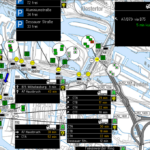Post-Christmas Sale shopping will be ramping up as the and the Government has warned against the risk of fraudsters and scams, as almost £20 billion is set to be spent by Brits on mobile devices
Shoppers are forecast to spend 19.8bn pounds using their smartphones and tablets over the festive season, up 47 percent on 2019 (first comparative year, according to new data), and IT and cybersecurity experts Totality Services are on a mission to help the nation stay safe online and avoid scams.
Online purchase scams can happen when a cybercriminal pretends to legitimately be selling an item, often with a fake advert and/or website, however, the item doesn’t arrive or even exist. Totality Services – London’s leading and award-winning IT support experts – has seen a spike in these scams whilst helping its customers stay safe.
Pedro Martins, Totality Services Co-Founder, said: “Cybercriminals are getting more and more sophisticated by the day and a spike in online shopping activity presents them with the perfect scamming opportunity. Unfortunately, we see this every Christmas and this year is no different.
It’s important that we keep our personal and financial details secure and are extra vigilant when clicking ‘buy’ on the next Christmas gift. There are several tips to help this that may seem obvious, but just by taking a little extra time you can decrease the chance in falling victim to an online purchase scam.”
Last minute shoppers are more likely to fall victim in one of the busiest weeks for Christmas shopping purchases, as shoppers rush to meet the guaranteed delivery dates for Christmas. They need not panic into buying presents from fake shopping sites or falling foul of seasonal scams if they use these top tech tips to mobile shop securely:
1. Website Address
The first thing to look for is the https:// (not http://) at the beginning of the web address and the padlock icon in the browser search bar. The ‘s’ in https:// stands for ‘secure’ and indicates that the website uses encryption to transfer data, protecting it from hackers.
Beware of misspellings or sites using a different top-level domain such as .net instead of .com – those are a popular trick. Sales on these sites will look enticing and that’s how they trick customers into giving up their information.
2, Personal information
If prompted to save your personal and payment information to allow for a ‘faster checkout next time’, think twice about whether you will regularly use the site again. The fewer places your details are stored, the better. The more scammers know, the easier it is to steal your identity. So, when possible, default to giving up as little personal data as possible.
3. Website look and feel
The quality of a website says a lot about its trustworthiness. Look out for poor quality, pixelated imagery as well as grammatical errors or even some foreign language. Fake websites are also unlikely to have ‘help’ and ‘contact’ pages. If you’re wary of a site, perform your due diligence and maybe check for reviews online.
4. Passwords
Creating a strong password is one of the easiest ways to protect yourself from online fraud. Make your password long, strong and difficult to crack by ensuring it’s between 15-20 characters, contains a mix of upper and lowercase letters, and includes numbers or symbols. Create a unique password for places you shop regularly and use “guest access” for single-use visits.
5. Paying
Where possible, pay with a credit or debit card. This way, if you do fall victim then you may still be able to get your money back by using “chargeback”. With credit cards, you can take advantage of fraud protection provided by issuers and if necessary, you can claim under Section 75 of the Consumer Credit Act.
If you want to read more about cybercrime and phishing attacks in particular, Totality Services has published a detailed guide online “Phishing Attacks: What They Are, Their Effects And How To Prevent Them”