Simple Solution to Convert OST to PST Files For Free
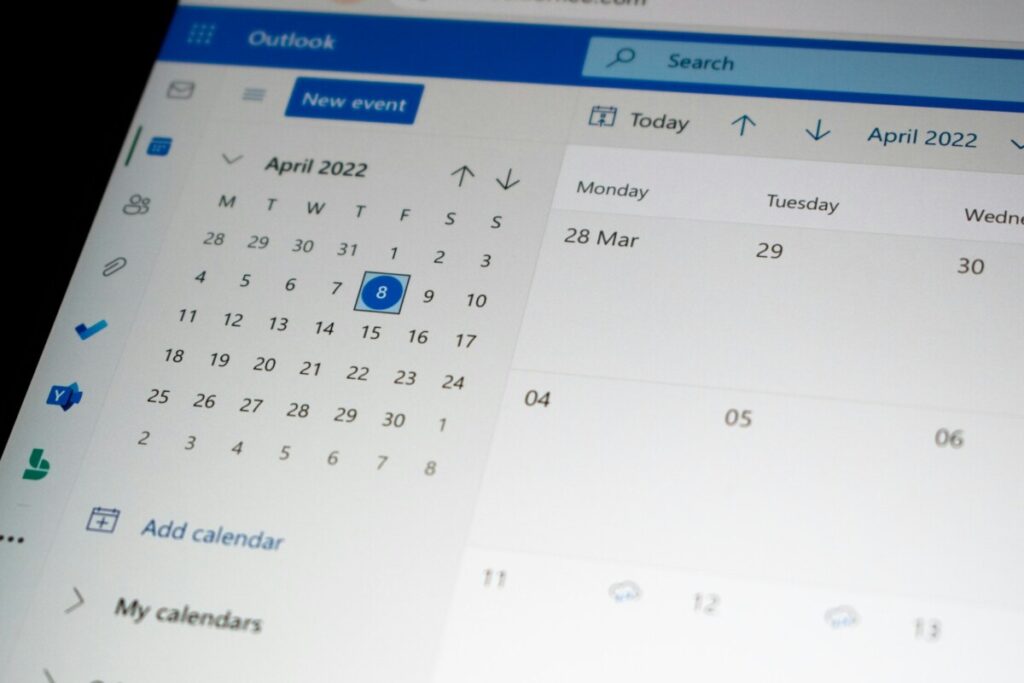
The loss of crucial data is the biggest nightmare of every Outlook user. That is why experts strongly advise taking regular backups of Outlook mailbox folders. Now the question arises of how to archive data files.
There are certain other scenarios that need the conversion of .ost files to .pst format. For instance, we need such conversion to recover lost email messages. This conversion is also required in case the .ost file becomes orphaned or inaccessible. Even though there are multiple situations that need the conversion of .ost files to .pst format, there is no direct tool provided by Microsoft to perform this task. The smartest way is to employ any Online OST Converter. This converter neither requires Outlook installation nor it depends on the Exchange server availability. It may be noted that OST to PST converter online doesn’t use system resources (CPU, disk, etc.). It is easy and efficient.
Understanding Situations Demanding OST to PST Conversion:
Some of such scenarios are discussed below:
- To recover crucial data saved in the .ost file when the Exchange server is down.
- In the event of accidental deletion of Exchange data and .ost file becomes orphaned.
- When the OST file becomes inaccessible due to severe corruption or any other technical reason.
- For data backup and migration.
Simple Solution to Convert OST to PST Files for Free:
After understanding the reasons, let’s move forward towards unearthing ways to convert an OST file to PST format. Follow the below guide.
1: Import/ Export Wizard: First, log in to Outlook with the same Exchange account that was used to create the .ost file. Once signed in, follow the steps below:
- Open Files.
- Go to Open & Export.
- Press the ‘Import & Export’ tab.
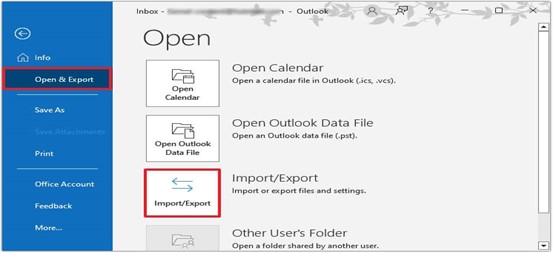
- After this select ‘Export to a file’ action. Press ‘Next.’
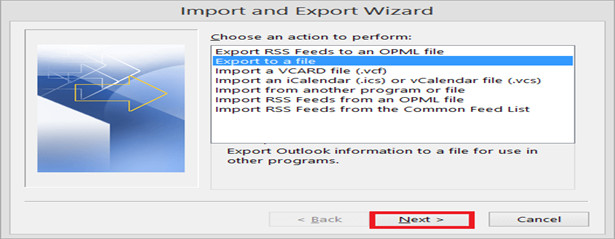
- An ‘Export to a File’ box will pop up.
- Select Outlook Data File (.pst) option. Click Next.
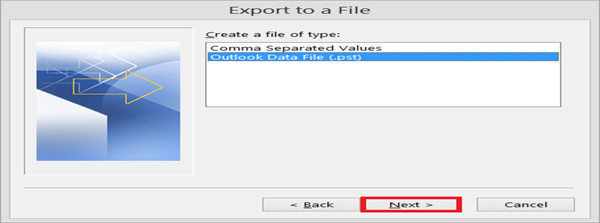
- Select folders. Check Include sub-folders option as well. Hit on Next.
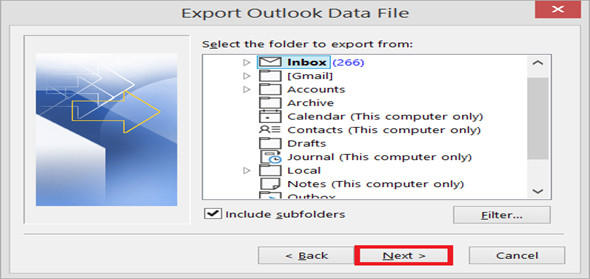
- Browse the folder path where you need to export/save the new PST file.
- It is advisable to select the ‘Replace duplicates with items exported’ option. It avoids duplicate of data.
- After this click the ‘Finish’ tab.
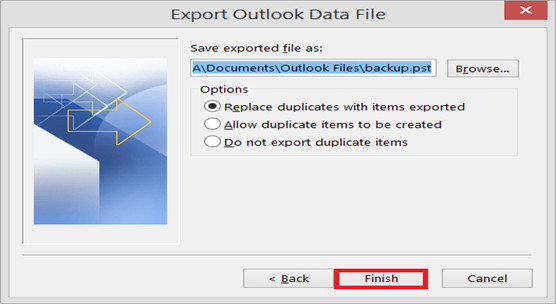
2: Drag & Drop Method: Another simple and easiest way to execute such data file conversion is Drag & Drop method. The user just first needs to create a fresh, black PST data file. In the second stage, the user requires to choose the desired .ost folders. In the final stage, the user needs to just drop those selected folders to the newly created PST file. Experts strongly argue that this method must be selected in case only a few folders are involved. It is not recommended for the migration of large data files.
Limitations of Manual Methods:
Some of the shortcomings of the above-discussed methods are discussed below:
- Time Consuming: The above methods consume ample productive hours.
- Expertise: The person performing such a task must be well-aware of all stages involve in the conversion process.
- Risk Factor: Any miscalculation may lead to the loss of sensitive data.
- Large Folders: Experts always show red flag to manual methods when large mailboxes are involved because of risk and security of data stored in such files.
- Hierarchy Distortion: Manual ways may seriously disturb the folder structure and hierarchy.
- Orphaned Files: Manual approaches may fail to convert orphaned, inaccessible .ost files.
When Manual Methods Don’t Work:
There are circumstances when these manual methods fail to bring the desired results. Take a use case. These methods will not work in case of an orphaned or inaccessible .ost file. In order to access data stored in an orphaned/ inaccessible data file, a user needs to employ some OST to PST converter tool. These tools quickly read the corrupt .ost file and convert it into a working and readable .pst file. But a user needs to buy a licenced version to execute this task. Although, there are certain companies that offer a free trial version with limited functionalities.
What is an Online OST Converter?
Many Outlook users often query about an Online OST Converter. This tool doesn’t need Outlook installation. It is also not dependent on Exchange Server. It facilitates users uploading their Outlook data file (.ost) to a cloud-based service. With an OST to PST converter online, you can securely convert inaccessible OST files into portable PST format. The converted file can then be downloaded and imported into Outlook or any other email client. It is the most convenient way of managing and accessing .ost file data.
Merits of an Online OST Converter:
Many people prefer using an OST to PST converter online because of the following reasons:
- No Dependency on System Resources: Online converters don’t use the resources of the device (CPU, disk space, etc).
- Maintains Folder Structure: Unlike manual conversion, the online converter tools maintain folder structure and hierarchy.
- Secure Upload: SSL encryption is commonly used by the majority of online converters.
- Quick Conversion: An Online OST Converter can perform the task quickly and efficiently.
- No Exchange Server: An online converter can perform the conversion task even without the availability of the Exchange Server.
Conclusion:
In the above post we have unearthed situations demanding OST to PST conversion. We have also discussed 2 manual methods– the Import/ Export Wizard and Drag & Drop method. But these approaches won’t work on orphaned or inaccessible data files (.ost). We need any third-party software to resolve such a case. Multiple users hesitate in downloading third-party software because of security concerns. For them, the best solution is an Online OST Converter. There are multiple benefits of online conversion. Firstly, there is no need of Outlook installation. Secondly, the user can save ample disk space by avoiding software installation. Thirdly, such conversion can happen without the need of the Exchange Server.






